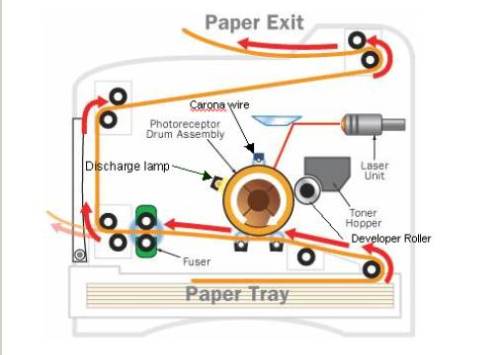It's February and Canyonlands National Park is the place where my mind keeps traveling to.
© 2011 Louise Levergneux, Mesa Arch, Island in the Sky
Back to reality, at a Treasure Valley Artists’ Alliance art show, Lawrence Manning's wonderful print caught my eye and I noticed the term on the label of the piece. I thought it interesting as I was reading an article on how prints should be labelled, a controversy on naming prints now days. This brought me to research more on the correct technical names for prints.
© 2016 Lawrence Manning
There are so many ways to label prints it gets very confusing. Digital Print, Giclée Print—short for une épreuve giclée, Iris Print, Inkjet Print, Pigmented Ink Print—the list goes on.
Giclée Print, (which has negative connotations these days—not sure why), and Inkjet Print are the same. These prints are created by spraying ink through microscopic nozzles on a variety of surfaces or media from a digital-based image. A Master Printer told me, that if you have an inkjet archival printer, then the output from that printer is considered a Giclée or Inkjet Print because of the system used by the printer.
Inkjet Printer
When using a laser printer, the prints are created using a toner cartridge filled with fine powder and a heated fuser. Galleries may have a hard time with the archival and quality of these prints that are not considered Inkjets Prints or Giclée Prints.
Laser Printer
Giclée has become synonymous with fine art reproductions with pigmented inks. Most photographers selling inkjet prints refer to them as “photographs” or Inkjet Prints. A giclée print is said to begin with a high-quality digital file, either from scanned film, digital capture or computer. Printers that output Giclée Prints are calibrated in a closed-loop colour management system using inkjet with archival pigmented inks. Some people say that these outputs/prints need to be printed by a Master Printer, who understands colour theory and imaging software.
I often hear the term "Pigment Ink Print" which defines the type of ink used. If your printer has dye inks, then your output is a Dye Ink Print. It is straight and to the point and both terms are archival by definition and need no further explanation.
The term Digital Print or Digital Pigment Print may be a problem for those whose prints begin with film. The word digital is used when one starts with a digital file.
I have not yet seen a site that has published a universal agreement or naming convention for prints. Labelling should start with the printer used.
Laser and Inkjet are the two prime technologies that find widespread applications today. Laser printing is unbeatable when it comes to high text quality printing. While inkjet printers serve photographers and artists who are primarily focused on photo printing. The classifying of your prints should explain the ingredients that make up the print. Your printer determines how to label a print or output.
I find it good practice to specify the process, printer and paper types used to create my artists’ books. The artist should always communicate to a potential buyer the process in which a print is made and disclose the quality materials used.
Content with my research, I sat at my desk with brain cells on fire and my creativity exploding. I felt great! Then the printing stage of my project came along and everything turned into a major frustration. Adding to the shame of sending out the same blog post three times with MailChimp this morning. My Epson Stylus Photo R3000 no longer feeds paper or it does when it wants. Oh! same problem as the first R3000 I purchased. What a day @&%$#@. My Epson 2200 and my refurbished Epson R3000 printers retired and happy with themselves sit in the corner of my studio. Another dilemma!!
Stonewalled by my printers. AYE!!!!!
Have you ever wanted to throw your printer out the window? If yes, never place your printer near a window—it’s too tempting!
This video is hilarious and fills me with laughter and joy!! I guess I’m not the only one with printer problems.
Watch closely at the little printer icon that keeps popping on the right side of the video screen. Been there, hate the popping icon, it’s not good news!
The printer companies are money centric and no longer customer centric. We don’t need famous printer ads, we need a good printer that lasts. I have my eyes on you EPSON!!
So... what to do… maybe I will go back to Moab at least in my mind's eye!
© 2011 Louise Levergneux, Red Cliffs Lodge
A looming deadline... where do I print my pages?